N64 Rumble Pak replacement PCB install guide
This guide will help you with installing the replacement pcb of the n64 Rumble Pak. Be aware that this assembly is a rather difficult and requires a good amount of soldering experience as well as a hot air station.
Parts needed:
- N64 Rumble Pak PCB replacement kit
- Broken Rumble Pak (mostly caused by leaked batteries)
Step 1
First remove VDEC-CNT from your broken Rumble Pak using hot air (350°C).
If your chip has some corrosion on it too, use some normal vinegar to disolve the corrosion, afterwards neutralize the vinegar with isopropyl alcohole and use a fiber pen to clean off any remaining corrosion
Next remove the motor conector.

Step 2
Solder the VDEC-CNT onto the replacement pcb. I recommend using flux and hot air (350°C).

Step 3
Solder in both battery contacts. For the positiv contact this can be asisted with some flat pliers and for the negative one I recommend tweezers.
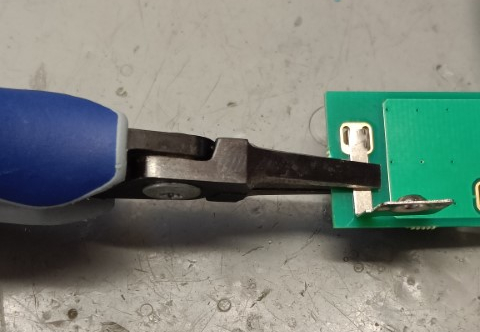
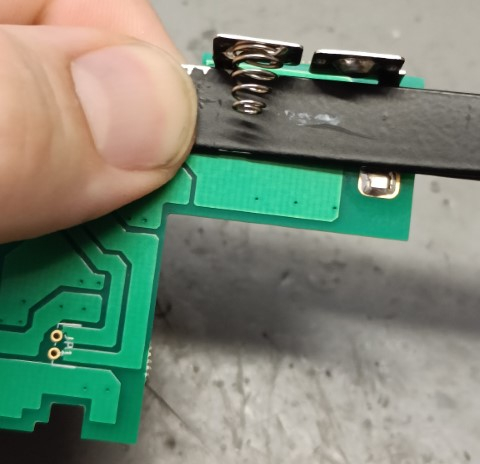
Step 4
Check if your motor plug is corroded if yes I recommend cutting off the plug and solderin the motor directly to the new pcb. If the plug is stil good solder in the connector on the pcb bottom side.
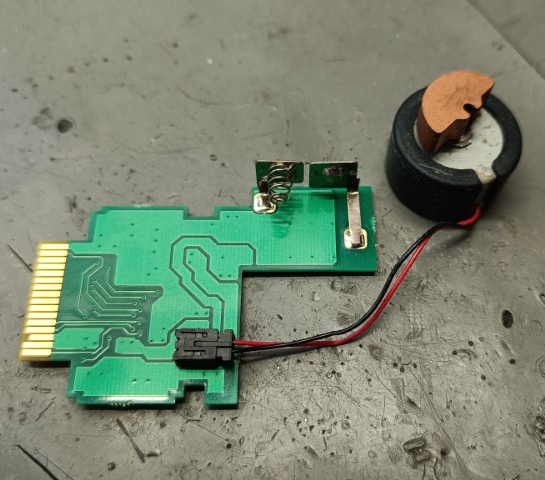
Step 5
Plug in the motor an mount the pcb into your shell. Make sure the shell has been freed from corrosion first.
If you have to also replace the dual battery contact make sure to bend up the small flaps slightly so that the contacts do not slide out right away.
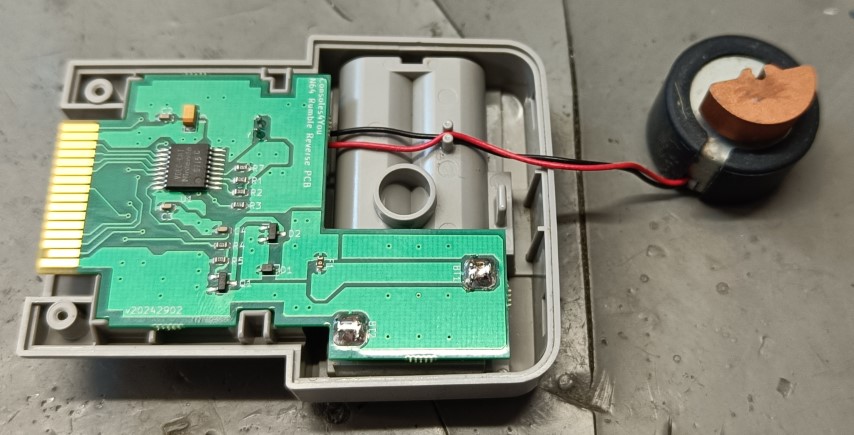


Step 6
Reassemble your shell and test if everything works. We recommend the following testrom.